
Try a new revolutionary type of mining — NFT mining — an art that brings you profit not only for reselling. Buy a special NFT from CryptoTab on OpenSea and get an additional hashrate for mining in CryptoTab Browser on your Windows or macOS device to earn significantly more. You can connect multiple tokens to your account in order to get extremely efficient mining that brings a large income in BTC.
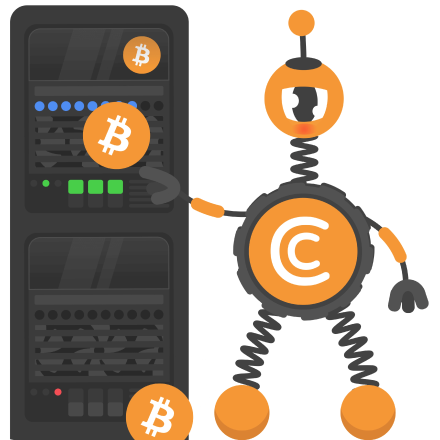
CryptoTab NFT Mining #01
The owners of this token have an additional 100,000 H/s to their hashrate in the account for each token in the connected wallet until April 15, 2022. To get the bonus, you need to have a Windows or macOS device with CryptoTab Browser installed.
Hurry up! The earlier you activate the mining token to your CryptoTab account, the more time you have to increase your earnings.
Note: Buyers of the “CryptoTab NFT Mining #01” token got a unique opportunity! All users, who bought NFTs on OpenSea starting from February 11, will be able to exchange them for new — “NFT Mining Master Token”. Don’t miss the opportunity to use tokens for mining now, and after April 15 exchange them for more valuable ones, worth 0.1 ETH ($297 USD) for each — one to one
All owners of the initial mining token get a premium status in CryptoTab services, an additional lifetime Cloud.Boost and a special priority in the withdrawal stack and support requests.
Earn much more bitcoins with NFT mining
Additional lifetime Cloud.Boost
No gas fees
Buy a token with a credit card
How do I get a NFT mining?
Now all CryptoTab tokens are sold through the platform, one of the most popular NFT marketplaces. To start earning with NFT mining, you need to create a MetaMask crypto wallet, connect it to CryptoTab, and proceed to buy the token using this wallet. Mining with NFT will be available in your CryptoTab account immediately after buying the token on OpenSea.
Download and install CryptoTab Browser on your computer, then add a browser extension called MetaMask and use it to create your crypto wallet.
Connect your created MetaMask wallet to CryptoTab to automatically activate all the tokens you add to your wallet.
Go to the marketplace, sign in with MetaMask and buy a mining token. If you have a new wallet and use it to make purchases on OpenSea.
NFT mining will be available once you receive the token in your wallet. To activate it, go to the CryptoTab mining dashboard. You may need to reauthorize with MetaMask.




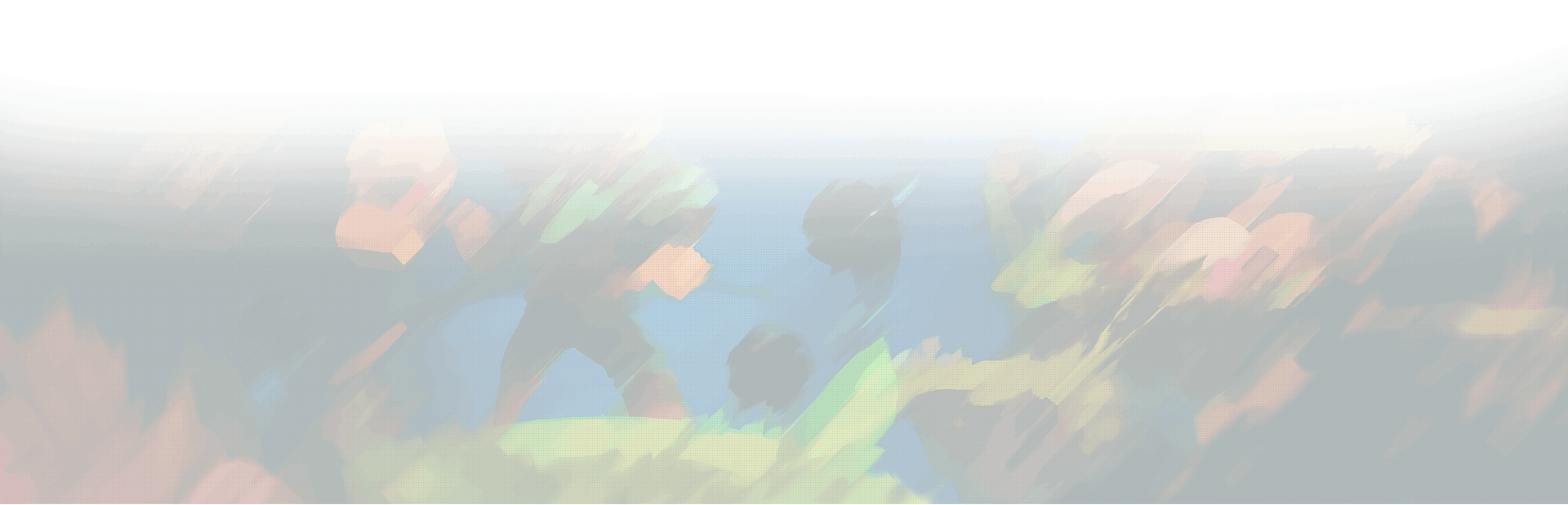
Leave a Reply